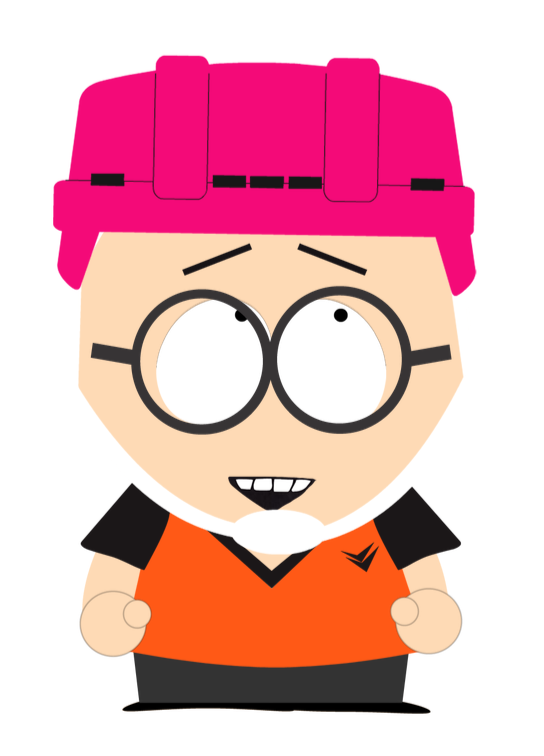Multiple Blogs with Middleman
Billy Fung / 2017-01-03
Changing things up for 2017
You might have noticed that I added another section to my website, called “Thoughts”. This is done by adding another blog to Middleman, so now I have two blogs within the same page. Using Middleman, this is relatively straightforward, not much fiddling required at all.
config.rb
The first step is to add the second blog to the config.rb, so that it should
look something like this:
# Blog Configuration
activate :blog do |blog|
blog.name = "cats"
blog.prefix = 'cats'
blog.permalink = ':year/:month/:title.html'
blog.sources = ':year/:month/:day-:title.html'
blog.summary_separator = //
blog.year_link = '{year}.html'
blog.paginate = true
blog.per_page = 10
blog.page_link = '{num}'
blog.layout = 'layouts/post'
end
activate :blog do |blog|
blog.name = 'dogs'
blog.prefix = 'dogs'
blog.permalink = ':year/:month/:title.html'
blog.sources = ':year/:month/:day-:title.html'
blog.summary_separator = /READMORE/
blog.year_link = '{year}.html'
blog.paginate = true
blog.per_page = 10
blog.page_link = '{num}'
blog.layout = 'layouts/post'
end
This tell Middleman that there will be two blogs, so you can structure your
project accordingly. For me, this means having separate folders for each of
the blog middleman/dogs and middleman/cats.
Organizing the partials
In order for the pages to be created according to each of the blogs, you will either have to put the blog name in the frontmatter like so
---
title: Cats gone wild
blog: cats
date: 2017-01-03 23:18 UTC
tags:
---
The other option is to have the blog helper function reference the blog name,
<% blog('cats').articles.each do |article| %>
<article>
<h2>
<a href="<%= article.url %>"><%= article.title %></a>
<time><%= article.date.strftime('%Y') %></time>
</h2>
<a href="<%= article.url %>">Read more</a>
</article>
<% end %>
Writing new articles
And the last step is to tell Middleman which blog you want to create a new
article for. This is done by using the --blog flag like so:
middleman article --blog=cats "Cats are better than dogs"
And that’s it, nice and simple with Middleman