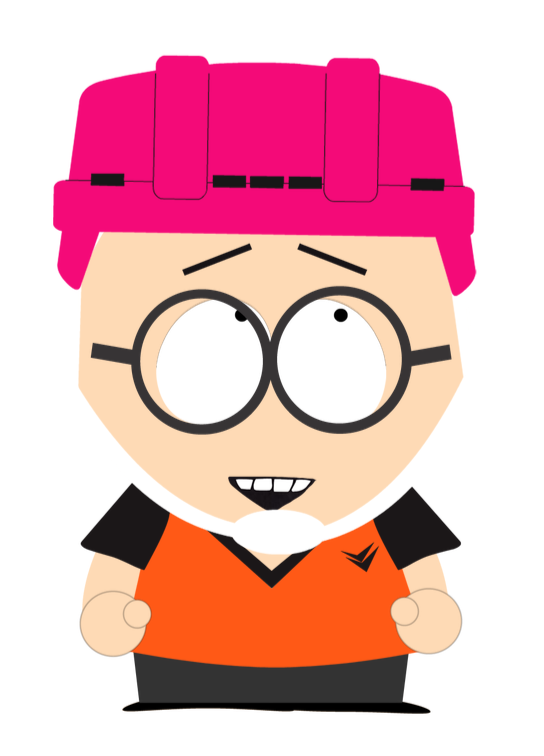Gravity Gradient Stabilised Satellite
Processing simulation
Billy Fung /
2015-10-06
Physics Simulation using Java
So once in awhile I like to go and clean up my files, and put everything into the proper directories and just to refresh my memory on what I have lying around. One of the tasks that I’ve been meaning to do is to try to put more of my work online for people to view, in case it might be helpful. One of these such projects is the work I did on simulating a gravity gradient stabilized satellite. The general introduction to this is that for low earth orbit (LEO) satellites, we would like to use as little power as possible to keep a satellite in orbit. Using Earth’s gravitation field as a passive power source, it would then be possible to orient the satellite.
Implementation
In order to test and simulate this gravity gradient stabilization, we decided to do this all with the Processing framework, which is essentially Java but with visual arts as the intent. The main reasoning was that we wanted something that was already supported with lots of graphics libraries to create something visually appealing. Much easier to appeal to the general audience if we give them something that they can interact with, and something with pretty graphics. To keep things short, we modeled the satellite as an elongated rod, so the main payload with attached stabilizing boom. Then we implemented all the physics in Processing, along with the numerical solvers required. You can view all this in this Github repo. Then we made the simulation showing a satellite and it’s orbit around Earth, with both rotating at their respective speeds.
Reflection on Processing/Java
Since this was all before the day when web graphics became much more popular, and Java was still relevant in the realm of web, we had a little Java applet that allowed people to run the simulation and play around with different values and observe the stabilization. It is definitely interesting to see how the web progressed now, and how much easier it is to not have to deal with Java. After uncovering the project on the computer, I decided to try to run the Java app using Java installed on Windows, not in browser. Turns out you cannot run Java apps not unless they have security certification, which essentially means you can’t run it on your computer.
Processing.js
Moving onto the web world, Processing.js was created to stop the reliance on Java when ported to the web. Processing.js essentially turns everything written in Processing Java into Javascript for the web, and aligned with HTML5 standards. Unfortunately, when we made our simulation, the various physics libraries and camera libraries were all in Java, and not Javascript. So porting the app to be Java free wasn’t successful for me. Which brings me to where I am now, trying to figure out the best way to put this simulation online without subjecting the user to have to load Java. I think the best option is to re-write the code using compatible Javascript libraries.